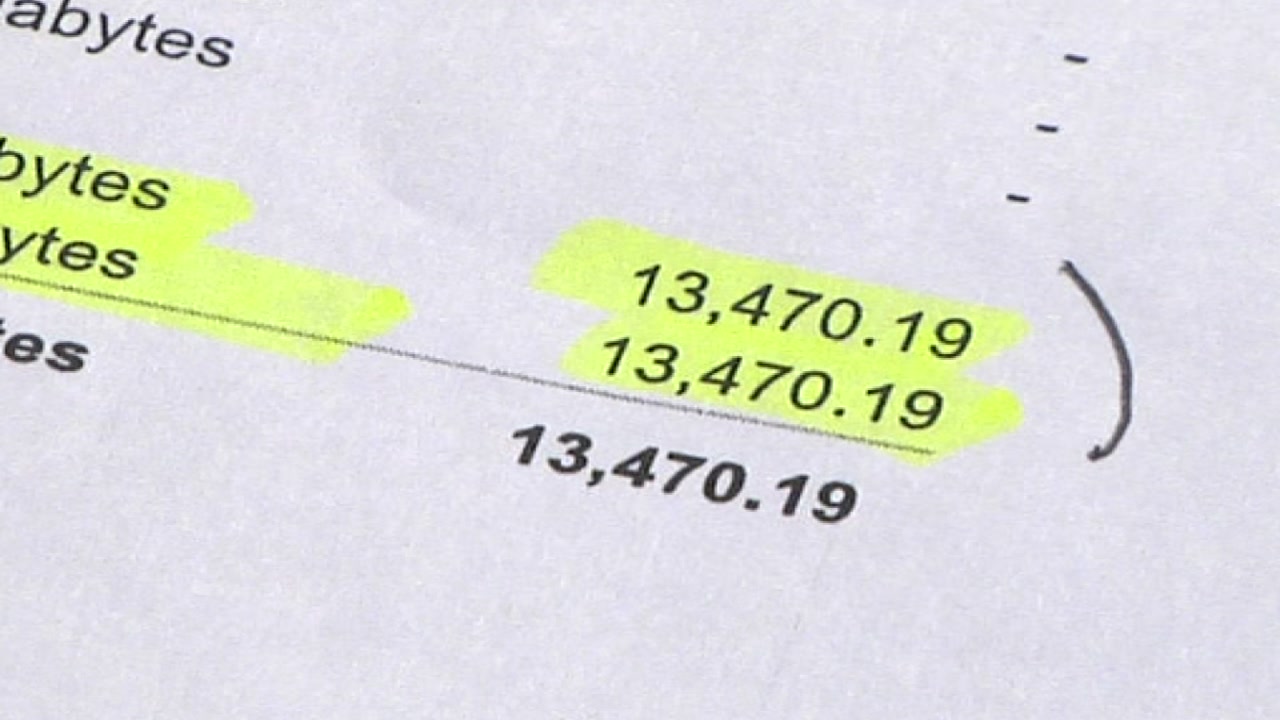There is a sure fire way to avoid international data charges -- and it isn't Airplane Mode

SAN FRANCISCO (KGO) -- You know to put your phone on Airplane Mode when you get on a plane. But when you are traveling internationally, keeping Airplane Mode on is not always the best solution to avoid mobile data charges.
"It's very easy to accidentally turn off the Airplane Mode icon," said Jessica Dolcourt, CNET Section Editor.
RELATED: San Jose family billed $13,470 by T-Mobile for half-hour of iPhone internet
Dolcourt said that Airplane Mode is just a temporary solution while you are on a plane for several hours. For international trips, she recommends a better way that will avoid mistakes that could result in expensive international data roaming charges.
"A safer bet if you know you don't want to use any data at all while you are traveling, to go into the settings and to turn off your cellular data and/or your international roaming data," said Dolcourt.
On an iPhone, you can turn off cellular data by selecting the Settings app and clicking on the Cellular icon. There you can turn off Cellular Data, or click on Cellular Data Options to only turn off voice or data roaming.
For Android phones, go to Settings, select Connections and then click on Data Usage. You can then turn off Mobile Data.
On both systems, you should turn on WiFi to restore internet access and receive emails when connected to a WiFi network.
Both operating systems also allow you to check the data usage of each app. If you want to keep your phone from using data while you are not using an app, it is recommended you turn off background data usage.